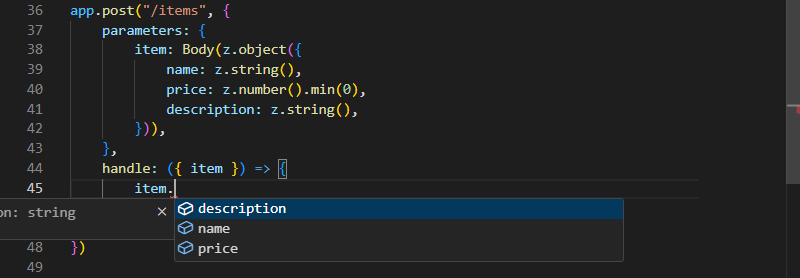Request Body
When you need to send data from a client (let's say, a browser) to your API, you send it as a request body. This data is typically included in POST, PUT, PATCH, or DELETE requests.
Declaration
To declare a request body, use the Body parameter constructor together with zod schemas:
app.post("/items", {
parameters: {
item: Body(z.object({
name: z.string(),
price: z.number().min(0),
description: z.string(),
})),
},
handle: ({ item }) => {
return item
},
})With that body parameter declaration, Workery will:
- Read the body of the request as JSON.
- Validate the data.
- If the data is invalid, it will return a nice and clear error, indicating exactly where and what was the incorrect data.
- Give you the received data in the argument
item.- As you declared it with the schema, the argument is fully typed.
- Those schemas will be part of the generated OpenAPI schema, and used by the automatic documentation UIs.
Raw Body
Sometimes, you might want the request body without any processing. Workery supports this by accepting special classes on the Body parameter constructor:
- ts
json: Body(String)Receives a text body, passes the return value of
await req.text(). - ts
blob: Body(Blob)Receives a binary file body, passes the return value of
await req.blob(). - ts
stream: Body(ReadableStream)Receives a binary file body, passes the value of
req.bodywithout reading it.
Parameter Naming
In these examples, parameters are named, but you can name the parameters however you want.
When the request body is no longer JSON formatted, you need to declare the media type using options.mediaType so the OpenAPI schemas are generated correctly.
html: Body(String, { mediaType: "text/html" })Automatic docs
The body schema will be part of your OpenAPI route, and will be shown in the interactive API docs:
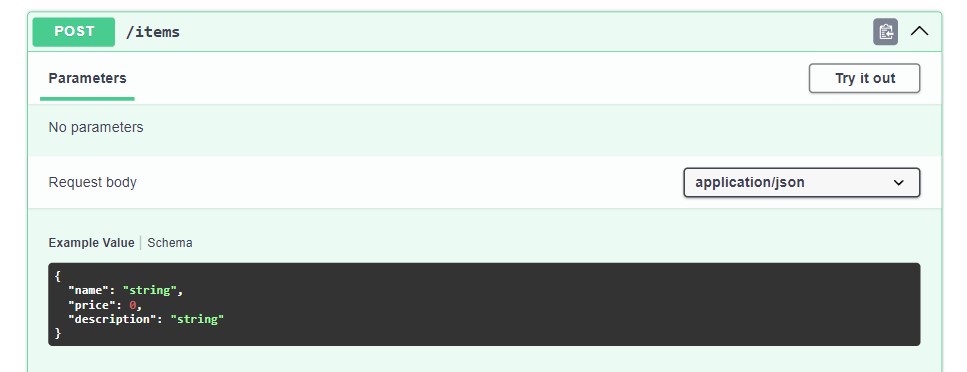
Type Annotations
Body arguments are typed. In your editor, on your handler function you will get type hints and completion with their infered schema type.